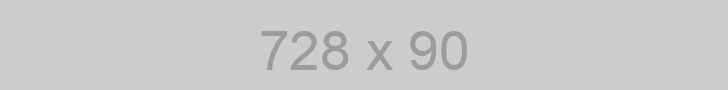What is an Ultimate Password Generator?
The Ultimate Password Generator is a tool that helps individuals and businesses create strong and secure passwords. It utilizes advanced algorithms to generate passwords that are nearly impossible to crack. The software creates a combination of characters, including uppercase and lowercase letters, numbers, and special symbols, ensuring that the password is both secure and random.
With the increasing number of online accounts and data breaches, it has become essential for users to generate complex passwords for each account they manage. The Ultimate Password Generator provides an efficient way to do just that, allowing users to protect their accounts and personal information from hackers and cybercriminals.
Why is Password Security Important?
In today's digital world, password security has never been more important. Every day, millions of online accounts are hacked due to weak or reused passwords. Cybercriminals employ various techniques to crack passwords, including brute force attacks, dictionary attacks, and social engineering tactics. The use of weak passwords—such as simple names, birthdates, or repetitive characters—makes it easier for hackers to gain unauthorized access to sensitive data.
Password security is crucial for protecting personal information, financial accounts, and business data. If a password is compromised, it can lead to identity theft, financial loss, or data breaches that could damage a company's reputation and security. The Ultimate Password Generator helps mitigate these risks by providing users with passwords that are nearly impossible to guess or crack.
How Does the Ultimate Password Generator Work?
The Ultimate Password Generator works by using a randomization process to generate unique passwords. It employs a sophisticated algorithm that ensures every generated password is distinct and strong. Here's how it works:
- Randomization: The generator selects random characters from a pool of uppercase letters, lowercase letters, numbers, and special symbols. This randomness ensures that no two passwords are alike.
- Customizable Criteria: Users can specify the length of the password and choose which types of characters they want to include. For example, users can generate passwords that contain only letters, letters and numbers, or a combination of letters, numbers, and symbols.
- Enhanced Security: By using a combination of complex characters and avoiding predictable patterns, the password becomes much more difficult to guess or crack, even with advanced hacking techniques.
After the password is generated, users can simply copy and paste it into their password manager or website login forms.
Key Features of the Ultimate Password Generator
The Ultimate Password Generator offers several features that make it an invaluable tool for individuals and businesses alike. These features include:
- Randomized Passwords: Every password generated is unique and random, minimizing the chance of repetition.
- Customizable Settings: Users can customize the length and complexity of their password, choosing from a variety of character types.
- Multiple Character Types: The tool allows users to generate passwords using uppercase and lowercase letters, numbers, and special characters.
- Convenience: Passwords can be generated instantly with the click of a button, saving users time and effort.
- Free to Use: The Ultimate Password Generator is available to all users for free, with no hidden fees or subscription charges.
- Secure: The passwords generated by the tool follow best practices in security, ensuring they are strong enough to protect against modern hacking techniques.
How to Use the Ultimate Password Generator
Using the Ultimate Password Generator is simple and straightforward. Here's a step-by-step guide:
- Select the Password Length: Choose how long you want your password to be. The longer the password, the more secure it will be.
- Choose Character Types: Decide whether you want your password to include uppercase letters, lowercase letters, numbers, and special symbols. The more character types you select, the stronger your password will be.
- Generate the Password: Click the "Generate" button to create a secure, random password based on your selected criteria.
- Copy the Password: Once the password is generated, you can copy it to your clipboard and use it for your online accounts.
Best Practices for Password Security
While the Ultimate Password Generator creates strong and secure passwords, it’s important to follow best practices for managing and storing passwords:
- Use a Password Manager: A password manager securely stores your passwords, making it easier to manage them across different sites without the need to remember each one.
- Avoid Reusing Passwords: Never use the same password across multiple accounts. If one account is compromised, all others using the same password are vulnerable.
- Enable Two-Factor Authentication: For added security, use two-factor authentication (2FA) on your accounts. This adds an extra layer of protection even if your password is compromised.
- Regularly Update Passwords: Change your passwords regularly to reduce the risk of unauthorized access over time.
Conclusion
In a world where cyber threats are increasingly prevalent, securing your online accounts with strong, unique passwords is essential. The Ultimate Password Generator provides an easy and effective solution for creating complex passwords that protect your personal information and online accounts.
With customizable options and a focus on security, this tool is a must-have for anyone looking to improve their digital safety. By following best practices for password management, you can ensure that your data remains secure and reduce the risk of cyber attacks.